Online Safety: A Guide for Children in Care
The internet and mobile phones are fantastic for connecting with friends, learning new things and having fun. However, it’s important to stay safe while using them.
Here’s your essential guide to protecting yourself online and on your phone.

Protect Your Online Reputation
Every post, comment or image you share builds your online reputation. Be mindful of what you post, as it can last forever and be seen by anyone.
- Think before you post – Ask yourself, would you be happy if a teacher, carer or future employer saw it?
- Don’t post it if it’s inappropriate, offensive or illegal content.
- Taking and sharing nudes of yourself or other people under 18 is illegal - this includes images created using AI.
- Remember that a photo shared in a loving relationship could be used against you if the relationship breaks down.
- Use privacy settings – Adjust your account settings so only trusted people can see your content. Why not go through these with your carer or social worker?
- Be careful with personal information – Never share your address, phone number, or school details publicly.

Know Where to Get Help
If something online makes you uncomfortable, don’t be afraid to speak up.
- Use blocking and reporting tools – Social media platforms and apps allow you to block and report inappropriate content.
- Tell a trusted adult – Carer, social worker or teachers can help. If nobody is available then call Childline 0800 1111.
- CEOP (Child Exploitation and Online Protection Command) – If someone pressures you online, report it at CEOP.
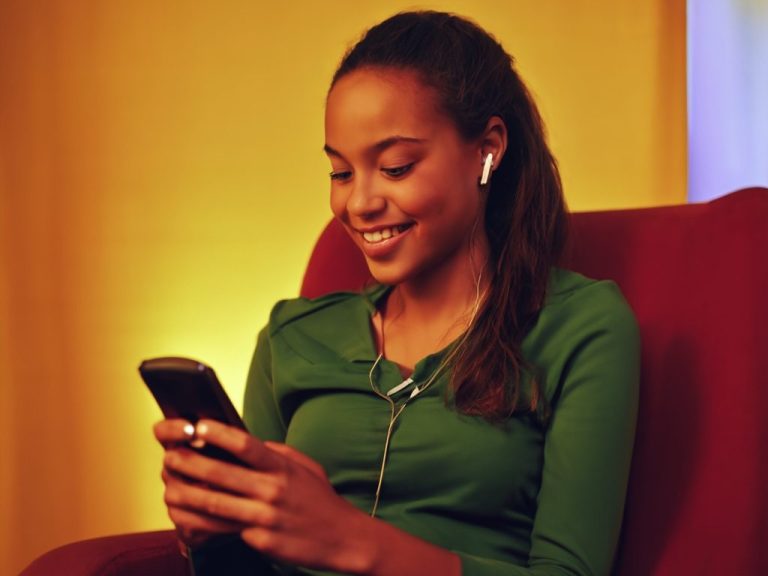
Avoid Online Pressure and Scams
Once you send something online, you lose control over where it goes. Stay in control and:
- Never give in to pressure – If someone forces you to share personal photos or information, say no and report them.
- Recognise fake friends – Online friends may not always be who they say they are.
- Avoid too-good-to-be-true offers – Scammers often pretend to offer prizes, money, or gifts to steal personal information. If it feels too good to be true it probably is!

Recognising Unhealthy Online Relationships
Not all relationships are healthy and some can become controlling or toxic.
- Watch out for jealousy – If someone doesn’t like you talking to others, it’s a red flag.
- Control and threats – No one should make you feel guilty or force you to do something you don’t want to.
- Secrets and pressure – If someone online asks you to keep your conversations private, be cautious and tell a trusted adult.
Safe Social Media and Gaming Tips
Social media and online gaming can be fun, but they also come with risks.
- Check your privacy settings – Limit who can see your posts and messages.
- Don’t share personal details in gaming chats – Strangers don’t need to know your real name or location.
- Report bullying or inappropriate behaviour – Online games and social media platforms should have options to block or report abusive users. Always speak to your carer or social worker if you experience this and they could have a look at CEOP for advice.

Why not watch some videos about online safety?
There are some great videos for everyone about online safety on the CEOP website. Why not have a look at your age category with your carer?
- 4-7 year olds
- 8-10 year olds
- 11-18 year olds
- Carers home page with some other useful pages:
- CEOP Top tip videos with 4 tips for carers on many of the themes we’ve discussed in this blog.
- CEOP Get Advice videos - allows you to search for the most relevant videos for you.

What to Do If You’ve Shared Something You Regret
If you’ve shared something online that makes you uncomfortable, it’s not too late to take action.
- Delete the post or image if possible.
- Ask others to remove any shared content.
- Report it to the platform – Most social media apps allow you to request content removal.
- Speak to a trusted adult – Your carer, social worker or teacher can help support you and need to know that this has happened. Here are some websites that you could look at together:

Live Streaming and Video Chats
Live streaming and video calls can be great for keeping in touch, but they also have risks.
- Be aware of your surroundings – Ensure your background doesn’t reveal private information.
- Never do anything you’re uncomfortable with – If someone pressures you on video, leave the call and report them.
Know how to exit quickly – Learn how to block and report users on the platform you’re using. If you feel at all uncomfortable then speak to a trusted adult - your carer or social worker. If nobody is available then call Childline 0800 1111.
Getting more help with online safety
- ReportRemove - Childline have set this service up to help you remove images of you online.
- CEOP - You can report any concerns about sexual abuse or sexual content online.
- NSPCC has useful support. This includes:
- A helpline for young people 0800 1111
- A helpline for adults 0808 800 5000
- Online abuse reporting form
Thanks for reading this blog post. The content is © copyright to Baker Baker Health. If you find this resource helpful we'd love you to share this webpage freely. If you wish to copy the content or have any comments / suggestions, please email hello@bakerbakerhealth.com and we would be delighted to help!
Final Online Safety Tips
- Stay in control – You decide what you share and with whom.
- Be respectful online – Treat others the way you want to be treated.
- Speak up – If something doesn’t feel right, ask for help.
By following these tips, you can enjoy the internet and mobile phones while staying safe. Remember, you are in control of your digital world!
